![]()
By clicking on the product links in this article, we may receive a commission fee at no cost to you, the reader. Sponsorships and affiliate commissions help support our research so we can help you find the best products. Read the full affiliate disclosure here.
Counting macros is a popular tool for when you decide that you want to lose weight, build muscle, or track your nutrition for diseases like diabetes. Using a calorie calculator, you can find out what percentage of your calories come from which macronutrients—carbohydrates, proteins, and fats—which should give you an idea of how to adjust your diet to accomplish your goals. But does it work?
The short answer is, it can. The longer answer is that it depends on a lot of factors. One of those is food quality and making sure you have accurate information. Luckily, technology has made accurate tracking easier with apps. In this list we'll give you the best macro tracking apps and explain what you'll get from each. As for food quality, we recommend using a healthy meal delivery service if you're too busy to cook. These services also typically give you accurate nutrient information on the recipes.
The Best Macro Tracking Apps - Our Top Picks
- Best Overall Macro Tracking App: Cronometer
- Best Macro Tracking App for Weight Loss: DoFasting
- Best Keto Macro Tracking App: Lumen
- Best Macro Tracking App for Beginners: MyFitnessPal
- Best Free Macro Tracking App: LoseIt!
Why Trust Us?
ACTIVE.com's editorial team relies on the knowledge and experience of fitness and wellness experts including competitive athletes, coaches, physical therapists, nutritionists, and certified trainers. This helps us ensure the products we feature are of the highest standard. Collectively, the team has spent countless hours researching equipment, gear, and recovery tools in order to create the most accurate, authentic content for our readers. Customer satisfaction is also a key part of our review process, which is why we only feature products that are highly rated.
Always make sure to consult with your doctor before starting a new diet. Any weight lost that totals more than 1 pound per week over a long period of time is unusual and should be monitored by a doctor.
Best Overall Macro Tracking App - Cronometer

SPECS
- Compatibility: iOS and Android
Our favorite macro tracking app is Cronometer. This app has a unique interface, but once you get used to it, it is very easy to navigate. You can accurately track your macros, set personalized split goals, and log your food using the massive food library.
Something unique about Cronometer is that it gives you tons of data to help you reach your goals. Beyond macros you can see micronutrients like vitamins and minerals that are essential parts of a healthy diet. You can also lean on the community of users for support.
What We Like
- Easy to use
- Large food library
- Huge support community
What We Don't Like
- Few features available in the free version
- The app might be more extensive than some users need
Best Macro Tracking App for Weight Loss - DoFasting

SPECS
- Compatibility: iOS and Android
TAKE THE QUIZIf your goal is weight loss, you're going to have to adjust your diet and get moving. For most people this means cutting your food consumption to a level in line with your goal weight, but don't forget to always consult your doctor or a registered dietitian before substantially changing your diet.
If you have the go-ahead from your doctor, DoFasting might be for you. In the app you'll have full access to exercise and food libraries that are large enough for you to explore and experiment until you find something you like. You can also set custom goals and track your macros very accurately.
What We Like
- Includes education for lifelong healthy habits
- Easy to navigate
- Big savings if you sign up for the 6-month plan
What We Don't Like
- No free trial
- Only for those who are willing to use intermittent fasting
Best Keto Macro Tracking App - Lumen

SPECS
- Compatibility: Website, iOS, Android
If you currently follow, or are thinking about following the keto diet, then most of the typical macro tracking apps are likely to disappoint you. With the keto diet the key is your energy source—ideally your body will burn fat stores instead of relying on carbs you eat.
Lumen measures the CO2 levels in your breath. High CO2 levels mean you're burning carbs, low CO2 means you're burning fat. The Lumen App gives you access to a custom nutrition plan based on your goals and this data. You can log your macros and track your metabolism all in one place.
What We Like
- Replaces ketone strips
- Gives you real-time data on whether your macro split is working
- Encourages a healthy metabolism for the long-term
What We Don't Like
- Expensive
- Bigger time commitment than other apps
Best Macro Tracking App for Beginners - MyFitnessPal

SPECS
- Compatibility: iOS and Android
MyFitnessPal is one of the oldest, best-reviewed, and most recognizable names in the food tracking app category on both the App store and Google Play store. MyFitnessPal has something for everyone and is one of the few apps that has an excellent free version and is worth the subscription fee.
With MyFitnessPal you can be as specific or general with your tracking as you want. You have full access to one of the biggest food libraries out there, and a barcode scanner to make logging your own food simple. It is very easy to use, so if you're a beginner MyFitnessPal is the best place to start.
What We Like
- Gives you immediate feedback on your goals
- One of the largest, most active communities
- Automatically stores your custom recipes for reuse
What We Don't Like
- Some users put inaccurate information in the food library
- You can't track your food offline
Best Free Macro Tracking App - LoseIt!
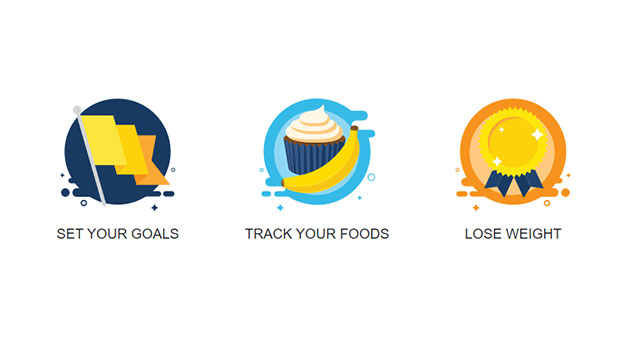
SPECS
- Compatibility: iOS and Android
TRY NOOM FREE FOR 14-DAYSMost macro tracking apps on our list have a free version that gives you access to the basics, but to get the most out of the program you'll have to buy the premium version. LoseIt! has the same set up, but the free version of this app offers more than others.
With the LoseIt! free account, you can basically access all of the features of the app besides the recipes. You can keep track of your overall calorie intake or switch to the macro tracking and set customized daily calorie and macros splits, depending on your fitness journey. You can also track your water intake.
What We Like
- Most features available in the free version
- Easily track your macros and other nutrients
- Syncs with most health apps
What We Don't Like
- The calorie counter can be inaccurate on some foods
- Some personalization features are only available in the premium version
How to Choose the Best Macro Tracking App
Platform
The macro tracking apps on our list can all be used on both iOS and Android platforms for your convenience. If you're considering other apps, make sure you note any platform restrictions so you don't get stuck with an app subscription you cannot use on your smart device.
Food Library
Some apps have large food libraries you can choose from and accurately track your macros. Others have small food libraries and require you to manually input the nutritional information. This is really a matter of preference, but large food libraries are much more convenient.
Features
Some apps have extra features that are very useful when tracking your macros like a barcode scanner, exercise tracker to calculate your calories burned, and others. Generally speaking, the more features an app has, the higher the price will be. But no matter what you're looking for, there is probably an app that will meet your specific needs.
FAQs About the Best Macro Tracking Apps
Does tracking macros really work?
Yes, tracking your macros can help you accomplish your goals whether it is to lose weight or gain muscle. But like any nutrition plan, eating good quality food and exercising is key.
How do I figure out macros to lose weight?
Everyone's body is different, so the macro split you'll need to lose weight may take some trial and error. First you need to figure out how many calories you currently eat, and if you are gaining weight, plan to consume less. If you are maintaining weight, then switch up your macro split.
For example, if you eat 2,400 calories per day and you get 50% from carbs, 30% from fat, and 20% from protein, you may benefit from decreasing your carbs and increasing your protein percentage.
What should my macros be to lose weight and gain muscle?
Typically, if you want to lose weight and gain muscle you need to target your body's fat stores for energy. To do this you should adjust your macro split to be less carbs and more protein and fats.
The USDA recommends a split range of 45-65% carbs, 10%-35% protein, and 20%-35% fats. To lose weight and gain muscle, try keeping the carbs as low as possible and use the extra percentage in your proteins.
About the Author

Cory is a certified personal trainer and fitness nutrition coach. After spending six years as an educator and coach, Cory joined the ACTIVE team as a staff writer turning his passion for education toward helping ACTIVE readers live their best, healthiest lives.


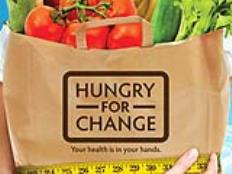




Discuss This Article